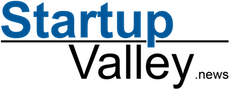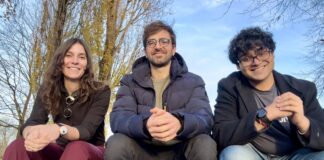SEO is arguably one of the most important skills for SMEs to learn. It improves your web authority around subjects your audience is searching for, which can boost organic traffic by increasing your site ranking on search engines. But what people often forget is that using high-quality images and videos is essential in getting your content in front of potential customers.
According to iStock’s VisualGPS research, 60% of small businesses globally create and source their own content. One of the ways they are now doing this is through generative AI, as it allows users to create unique and engaging content in a way that saves time and money. But as a small business that is getting to grips with how AI imagery can be used in marketing, you might be asking yourself – how can I use AI-generated imagery for SEO?
Where do I start with using generative AI imagery for SEO?
AI imagery can be used in the same way as any stock image to enhance SEO. An important step to take before choosing an AI tool is to make sure that it produces images that can be used on your website. This means selecting a commercially safe tool that provides legal protection for your outputs. It safeguards you from producing content that may include elements that are legally protected, such as known people (celebrities, sportspeople), known places (travel destinations) or works of art. AI-generated imagery should enhance your site’s user experience without putting your business at risk.
Once the decision is made, crafting precise AI prompts is crucial. Start by visualising the scene you want to create and then build out your prompt with detailed and specific phrases. Remember, some tools have a word limit for prompts. The clearer the description, the better the AI tool will turn your prompt into a compelling image.
Think about generating the image in different sizes so it can be optimised for different devices and formats – thumbnails, mobile, desktop and social media. For instance, if your hero image space is 500 px wide and 400 px high, avoid using a larger image and instead create an image that closely matches the intended dimensions.
You can also mix AI and stock imagery to transform your website from unengaging to exciting. It has the same impact when used to update old content. Not only does AI allow you to create unlimited iterations from a prompt, but you can also utilise the technology in certain creative libraries to modify an existing stock image.
How do I optimize the AI image for SEO?
You can apply traditional image SEO tactics to optimise your AI image. First start by adding alt text to the image. This can be done by using clear descriptions and relevant keywords – it will help search engines understand the relevancy of the image to the searches your audience is making. Your AI prompting skills will come in handy if you decide to use the technology to generate the alt text.
Make sure that you include relevant keywords in the image’s URL on your website, compress the image at a file size optimized for search engines without sacrificing the image quality, and upload the image in a format readable to search engines – PNG, JPEG, GIF, WebP or AVIF (Google only). Using detailed Schema markup also guides search engines on the format, usage rights of the image, and what the image is showing.
VisualGPS highlights a call for transparency when it comes to labelling images as AI-generated, as 87% of British people want to know if an image has been generated using AI. Consider indicating on your website, whether through an icon or a brief text snippet, that the image they are viewing is AI-generated to further build trust with your target audience.
Adding optimised captions to AI images on a landing page can also improve contextual relevance. If you follow Google’s image guidelines, you can even drive some traffic from Google Images to your site.
How do I measure the performance of AI images?
iStock’s research shows that the biggest challenges for small businesses in Britain are profitability, finding new customers and competing with larger brands. This is why it’s important to test the effectiveness of your AI image by measuring the performance of your web page.
Create a Page Group or Segment in Google Analytics (GA) to simply and efficiently check web performance and engagement metrics. Add event and interaction tags to links underneath or around the AI image to get an idea of its impact on user engagement and create segments on GA for pages that contain AI imagery. Alternatively, you can use heat mapping and behaviour analytics tools such as Hotjar to monitor how users interact with the AI imagery on your website.
Optimising generative AI imagery for SEO can enhance page load speed, improve user experience and contribute to better search engine rankings. It can make your site more discoverable to a wider audience. Your web page also benefits from unique images that no one else has, and it can be combined with stock imagery to make your page more appealing. All types of optimised images can be used in SEO and it is a crucial step in creating a fast, user-friendly and search-engine-friendly website.
Picture: credit-iStock-Overearth
Author: Helen Pollitt, Head of SEO at iStock
Statements of the author and the interviewee do not necessarily represent the editors and the publisher opinion again.